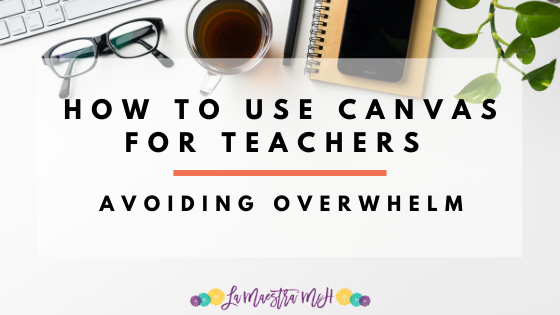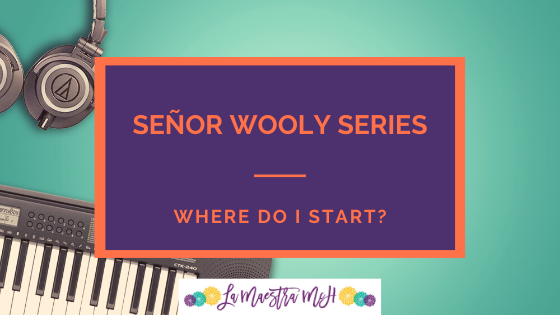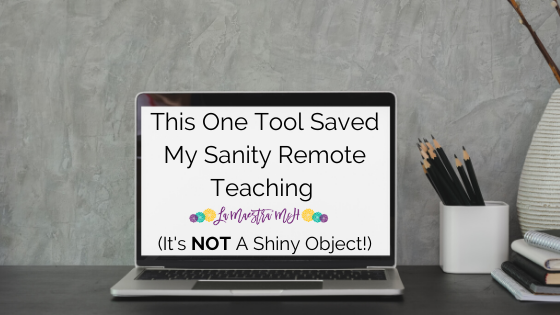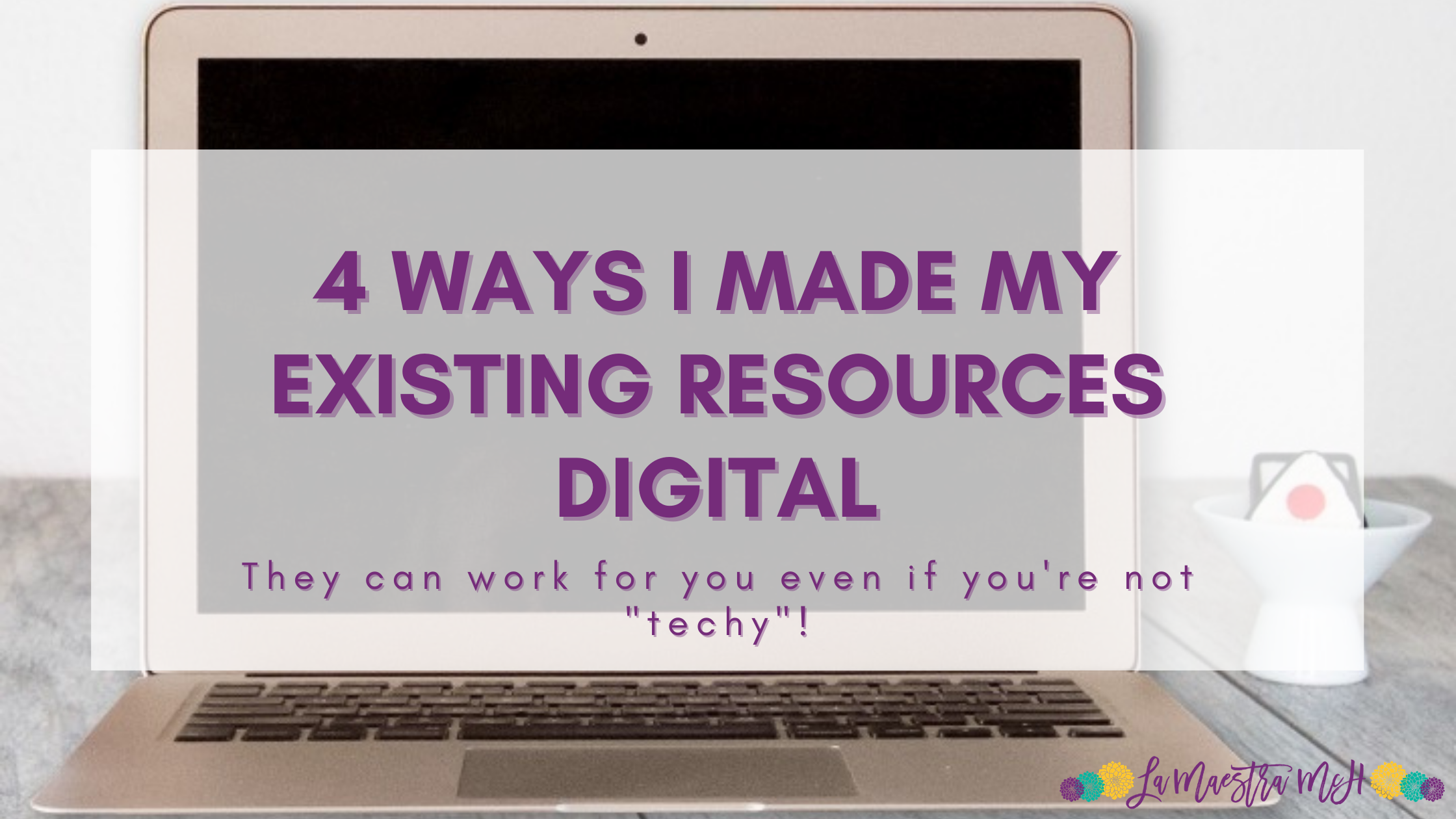Let’s Make a Canvas Course! The Home Page
Let the journey begin! My next blog posts will walk you through making a Canvas course from scratch. Check out all my Canvas posts here. Today we’re starting with your Canvas home page.
What Is The Home Page?
Your home page is the first page students see when they click on your course. It can be anything! A page, modules, the assignments page. Whatever you want. Based on student feedback, I set mine to Modules because that is where I house my materials and is the portion of Canvas students access most frequently in my courses.
For this journey, I’m going to make my home page a regular page with key course/school information.
Make It Pretty
I’m all about practical over pretty but I don’t want my Canvas course to be too boring looking. I create images in Canva that I then link to the course documents or pages in Canvas.
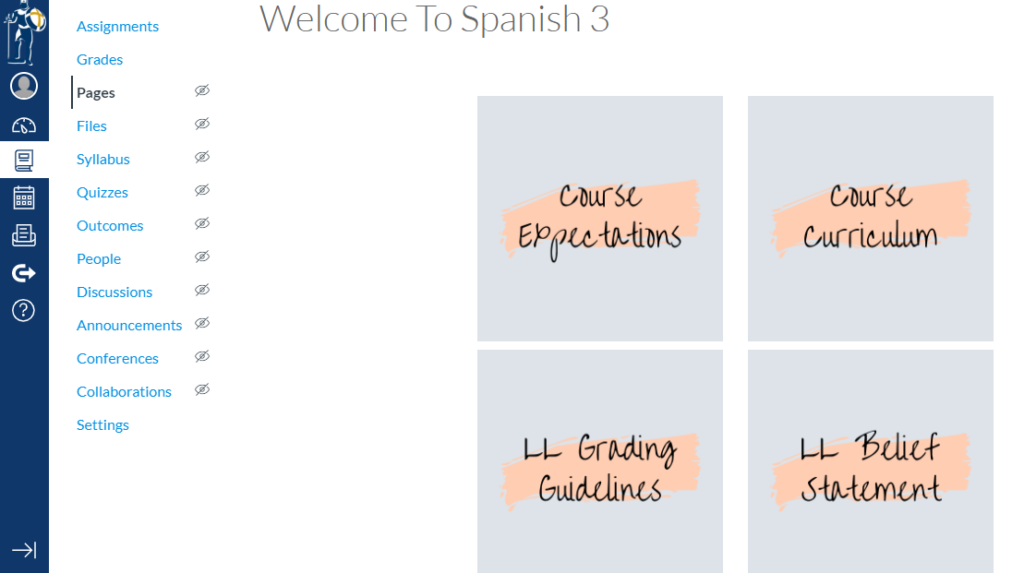
The top 2 images connect to a page in Canvas that has my expectations and curriculum embedded for easy viewing. The bottom 2 images will automatically download a PDF of these school documents.
Below these I’ll have some fun with Bitmojis and add a picture of me that links to more information about who I am as a teacher.
How To Set Your Home Page
To set what you want as a home page, click “Choose Home Page” on the right hand side of your screen when you first click on your course.
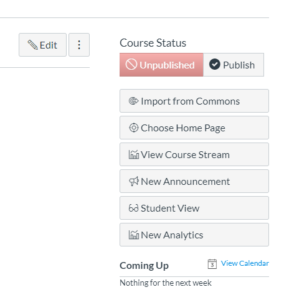
From there you can choose what you’d like your Home Page to be.
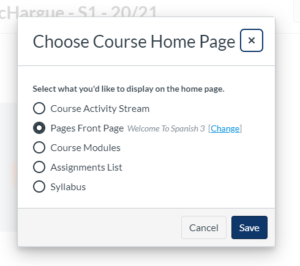
You’re done! That’s all it takes to create a great home page for your students.
Want More Guidance?
If you’d like a more in-depth version of these posts with videos that walk you through step-by-step, check out my Canvas For Beginners mini course. I walk you through how to create a Canvas course from scratch with video tutorials that show you step by step how to do everything tell you about in these posts. Click here to learn more!