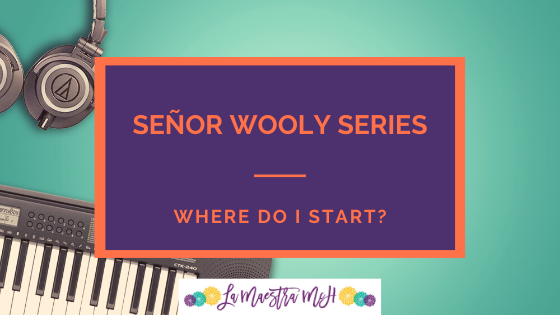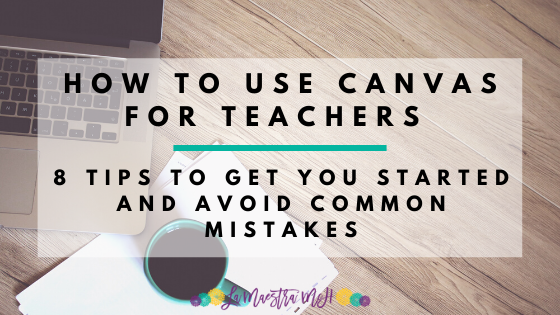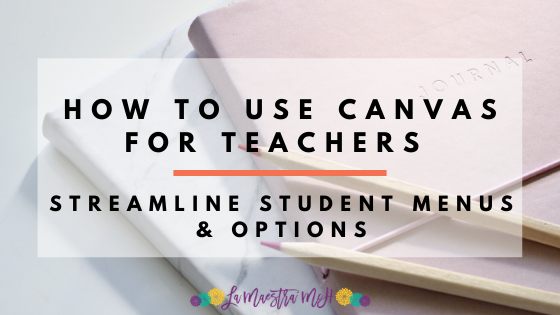Let’s Build A Canvas Course! Pages
This post is part of a series about building a Canvas course from scratch. If you’d like to follow along on the journey by getting posts sent straight to your inbox, sign up below and never miss a Canvas post!
The form you have selected does not exist.
What’s a Page?
In a previous post I talked about Modules. Think of modules like a 3-ring binder and pages like the individual papers you put in the binder. Pages give you a lot of freedom to customize and use them how you’d like.
Keep It Simple
The easiest thing to do is simple type some text on a page. It may be information OR you can create simple worksheets. In the example below, students answered on mini white boards in class.
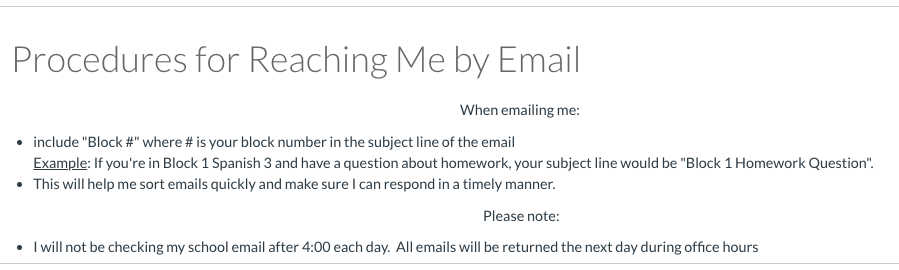
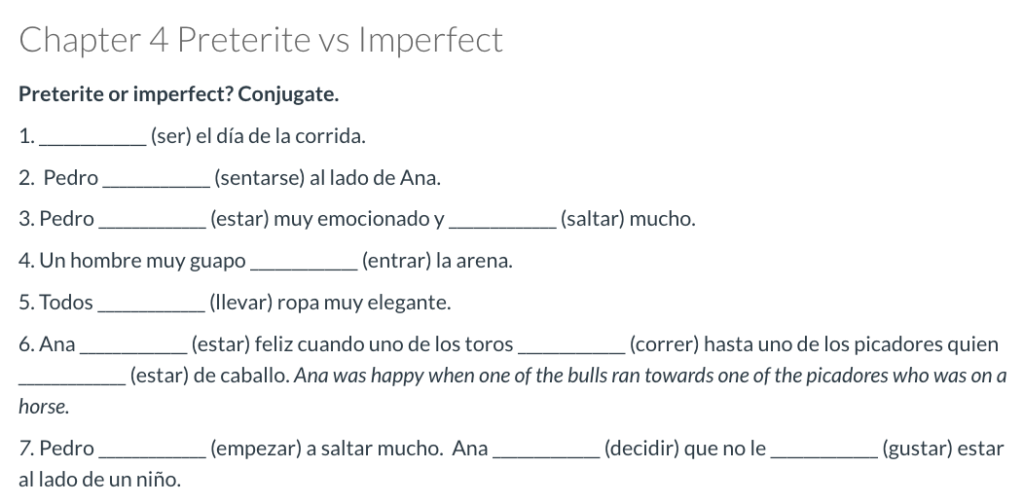
When COVID hit and I had to switch to remote teaching, I built out a page for each day of class with my daily agenda and all the links and resources needed for the day. I kept it simple using only text & external/internal links.
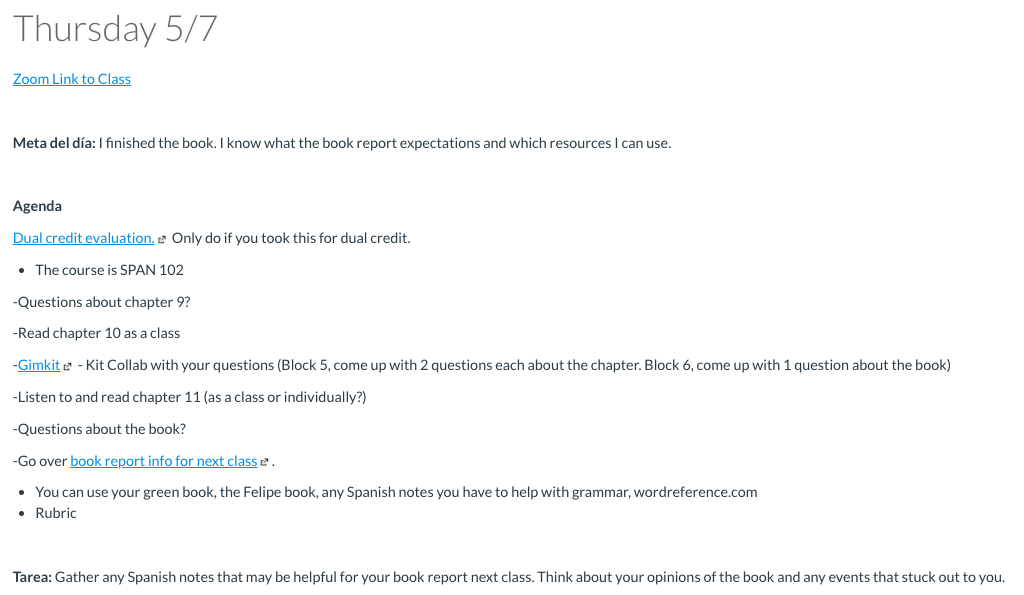
Let’s Get Fancy!
You can also embed graphics, media, and third-party tools in a page! Check out the video below of an example page I made in less than 5 minutes using resources I already had.
Want Detailed Video Tutorials?
If you want a detailed explanation of how to customize your pages, join me for my mini course all about creating courses in Canvas! It’s designed for beginners and shows you step-by-step how to do everything you’ve seen above! Click here to learn more!