Let’s Build A Canvas Course! Modules
Welcome to my behind-the-scenes look at building a Canvas course! Let’s talk about my favorite thing, modules! Warning: I’m about to great really excited about something kind of nerdy. Let’s go!
Why Modules?
While there are other ways to organize a Canvas course, I prefer modules. Think of a module like a three-ring binder for your unit that you fill with all kinds of resources and organize in sections. I create a module for each unit and then break it into sections with text headers.
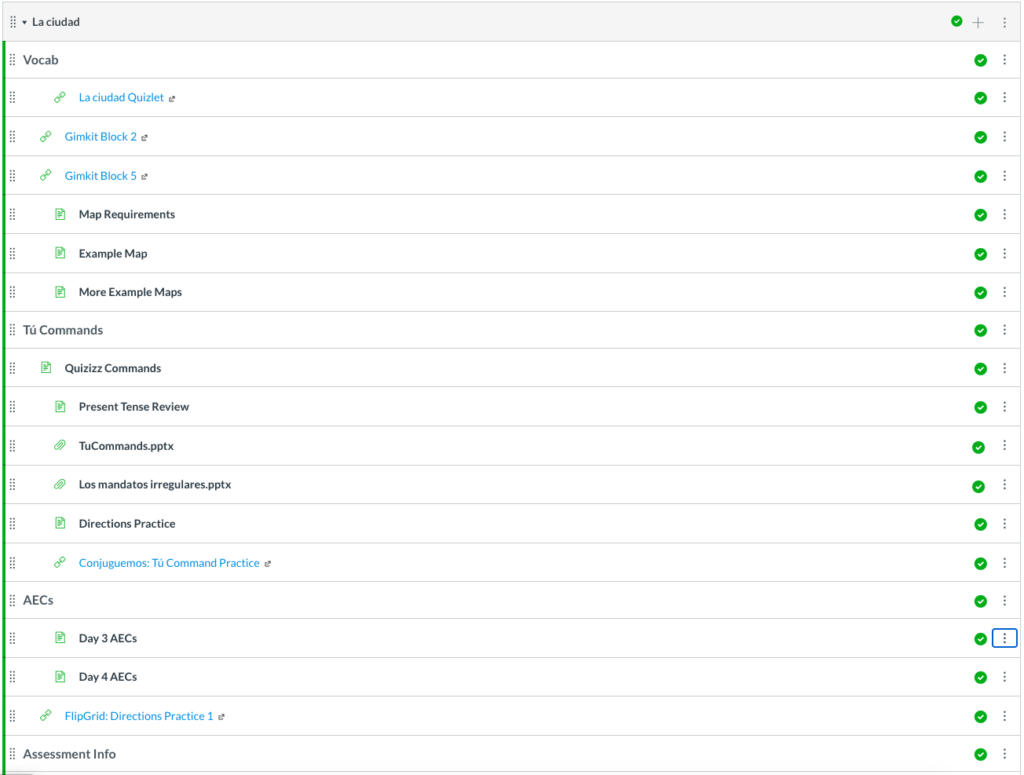
In the example above I’ve broken “La Ciudad” (The City) unit into “vocab” “tú commands” “AECs” (Activities in Class), and “Assessment Info”. This makes it easier to visually process.
What’s In A Module?
The short answer? Anything you want! You can post external links, assignments, upload files, or build out pages full of content! The sky is the limit! Adding content to a module is quick and I love the versatility.

Publishing Module Content
I can control when students see the content by publishing or unpublishing certain items. Minimalists and fans of digital decluttering, rejoice!

More Module Goodness
A few other reasons I love modules? It’s easy to reorder module content or entire modules. Want to get fancy? Add prerequisites, required completion of items, or lock a module until its scheduled open date!

With so many reasons to love modules, they may become your new best friend!



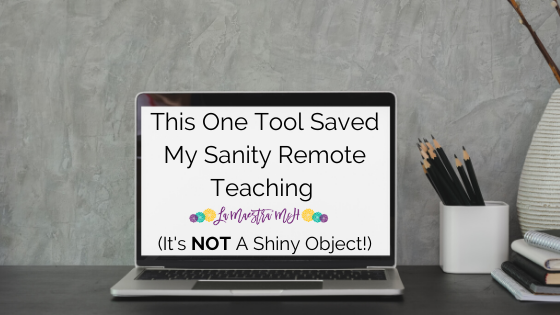


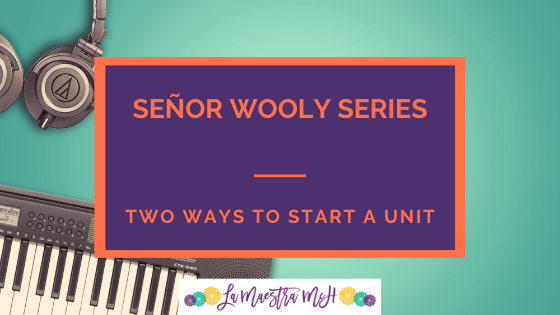
One Comment