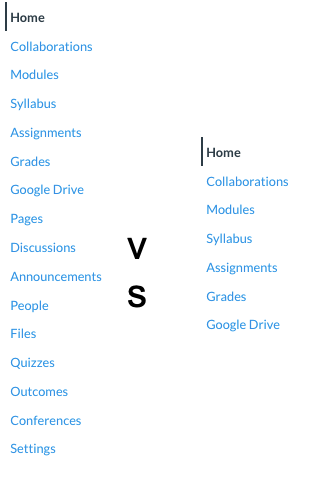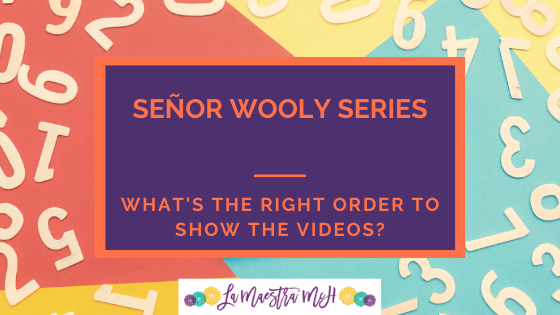How To Use Canvas For Teachers: Avoiding Overwhelm
I’ve been using Canvas LMS since 2015 and let me tell you, it’s a beast. Canvas has a lot of moving parts and a lot of functionality which makes it amazing AND overwhelming. It took me about 2 years to figure out how to use Canvas but now I love using Canvas as at teacher. My love for it is probably because I don’t use it to its full potential. Here’s my minimalist approach to how to use Canvas for teachers to avoid the overwhelm factor.
Just Because You Can, Doesn’t Mean You Have To
As with any tech tool, just because it works for someone else doesn’t mean you have to use it too. Canvas has several tools. I only use the ones that I feel serve me & my students well.
For example, I don’t use Canvas Quizzes because the temptation to cheat is too great (my students have openly said they cheat on Canvas Quizzes in other classes). Unless your school also purchases a third-party program to lock down browsers, I would avoid the headache.
If you do want to use Canvas Quizzes, here’s a helpful article to maximize security on quizzes.
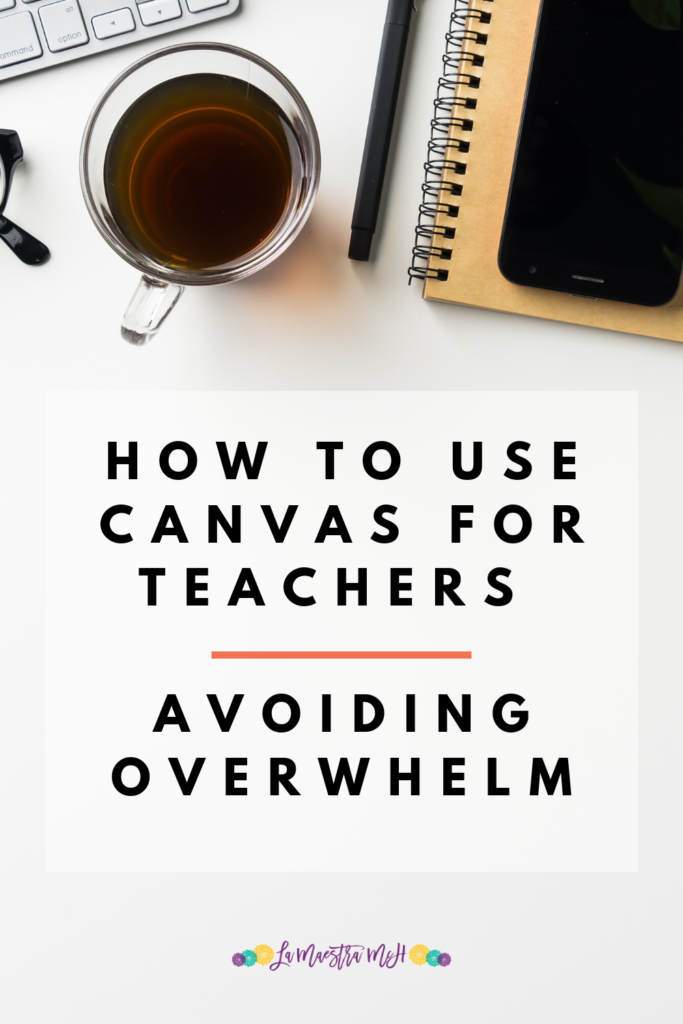
Keep It Organized & Consistent
I teach the same students for an entire year (and often several years). They know exactly where to find things in my Canvas courses. That’s because my organization, file names, assignment names, and formatting is consistent. You can learn more about organizing Canvas and avoiding rookie mistakes (I made) here.
Hide What You Don’t Need
One of my favorite Canvas features is that I can hide whatever I don’t use so students don’t see it in their view which creates a clear, stream-lined experience for them. I’ll talk more about this in an upcoming post.