This One Tool Saved My Sanity Remote Teaching & It’s NOT A Shiny Object
This isn’t a post about another shiny object to chase in this remote teaching journey. In fact, it’s the opposite. It’s a work horse of a platform. No fancy avatars, music, cute graphics, or videos of happy students playing at the log in screen. It’s clean cut, practical, and down to business.
If you’re anything like me, you’ve cried more and worked harder than ever these last months of remote teaching. I had materials to use but they were designed to be printed or projected in class. To adapt them meant hours of work. Then I found the one tool that made remote teaching easier: Go Formative.
I’ve posted about Go Formative before and if you follow me on Twitter or Instagram you’ve heard me rave about how much I love it. Let me tell you why.
No Student Accounts Needed
Go Formative offers a “Guest Student” option. Students go to goformative.join enter a code, and type in their names. That’s it! Just like they would join a Kahoot, Gimkit, or Quizlet Live.
You CAN use students accounts (I do) but if that’s an issue for your school, Go Formative is a great option.
Embed Embed Embed
No more going to 4 different sites or opening tons of tabs. Your students can click ONE link and access several resources in a single Go Formative. Quizlets, EdPuzzles, Padlets, Flipgrids (another of my favorite tools), Google Slides, Docs, and so much more can be embedded. If that seems difficult to do, it’s not! Go Formative has short, easy to follow videos that walk you through step by step how to do it. Or I can show you!
Collaborate & Share Resources
With a premium account you can create teams to collaborate with others. They don’t have to be part of your school! This is collaboration on a whole new level!
I’m Not The Only One
Check out this post from Profe Delgadillo about how she’s used Go Formative.



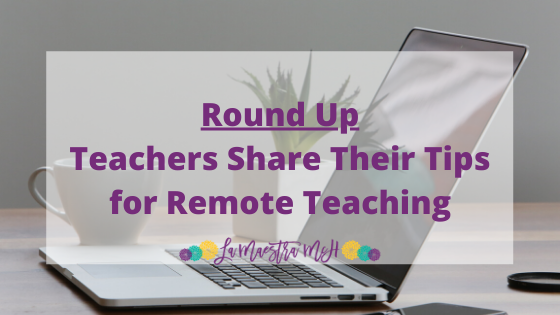
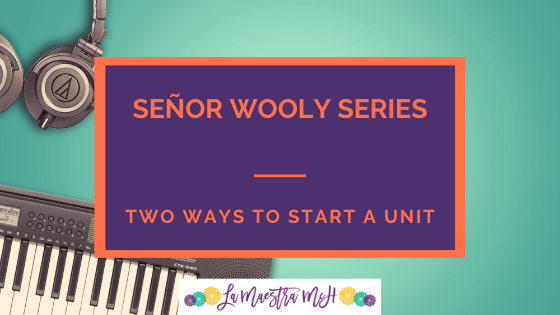

2 Comments