Flipgrid in the World Language Class: Captions & Transcripts
A few weeks ago I presented about Flipgrid at the Nebraska International Languages Association. I shared how I use Flipgrid in the classroom and some of it’s cool features. Here is the first in a series of posts I’ll be doing about Flipgrid.
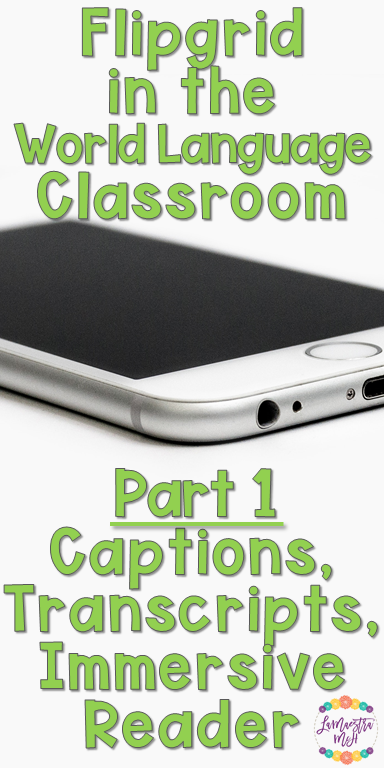
Feature: Captions & Transcripts
Flipgrid will automatically generate captions for your videos. It takes a few minutes to an hour for captions to generate depending on how busy the site is. When you create a new grid, captions are automatically turned on. The key is to set the caption language to your target language! This needs to be in place BEFORE any videos are recorded. Captions provide useful scaffolding for novice and intermediate learners when listening to videos.


Once captions are generated, you can download transcripts of videos.
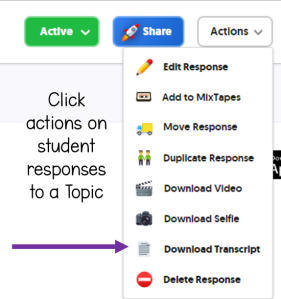
What do you use transcripts for?
-Print out the transcripts for students to read
-Read the transcripts then add more details or illustrate
-Print out the transcript and circle words you need to work on pronouncing correctly
-Edit the transcript to a CLOZE activity or change some words in the transcript and have students listen for the correct words.
Immersive Reader & Picture Dictionary
On the student-side of a Topic, there is always an immersive reader option for typed instructions. This can also be used on the auto-generated captions!
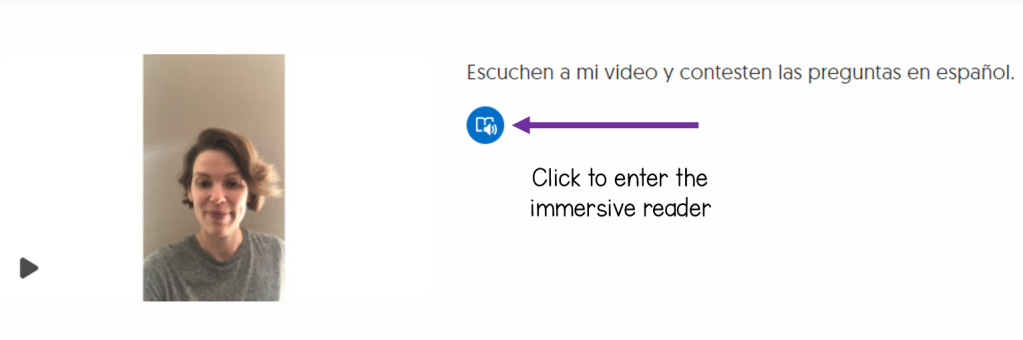
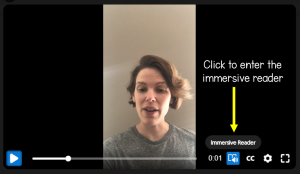
Sweet, Lisa, immersive reader is awesome but how does this help my language learners? Well, do you want them to focus on identifying parts of speech or recognizing patterns in verb conjugation? Turn on the parts of speech feature! You can color code and/or label the parts of speech. I realize not everyone LOVES teaching grammar but I believe this is a useful feature.
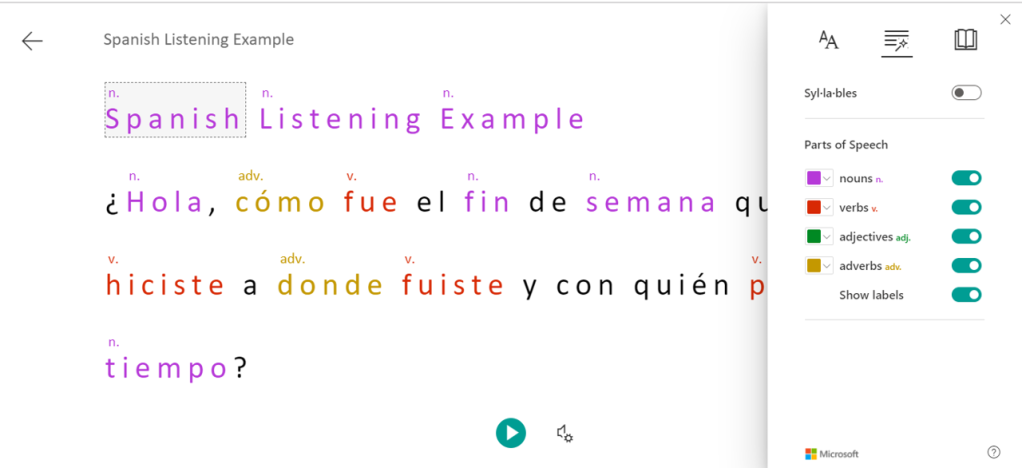
Using words students aren’t as familiar with? Click a word and you’ll probably get a picture of it! The picture dictionary is a feature I’m very excited about. Not every word has a picture but you’ll be surprised at how many do and how comprehensible they are!

Here’s a feature you probably DON’T want students to know about. The translate feature. It works well. I translated the example above into Chinese during my presentation and the Chinese teachers assured me it did a good job (it also pronounced the Chinese well they told me).
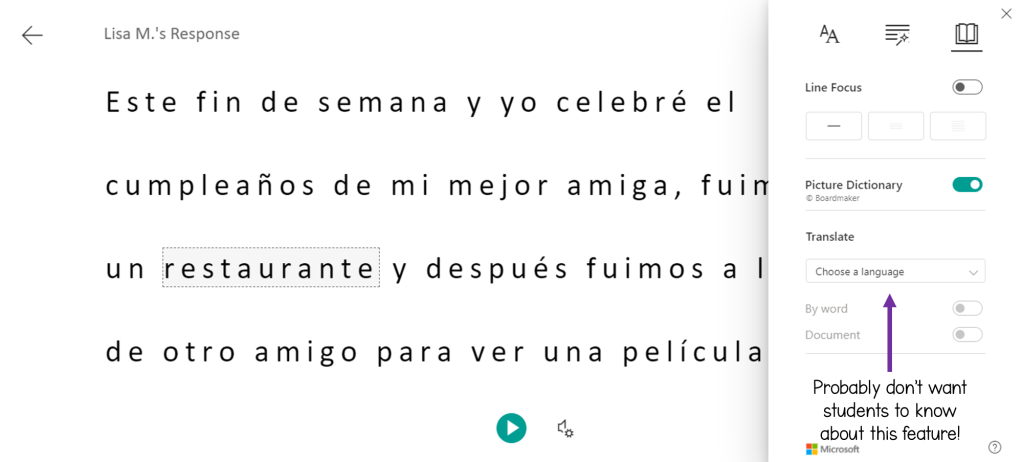
The question is, how well does Flipgrid do generating captions for language learners whose pronunciation isn’t perfect. Honestly, it depends on the learner. I think captions could provide a useful tool for students to access their pronunciation and identify areas to practice. It could also be a confidence boost when captions are generated accurately.
Stay tuned for more Flipgrid fun!


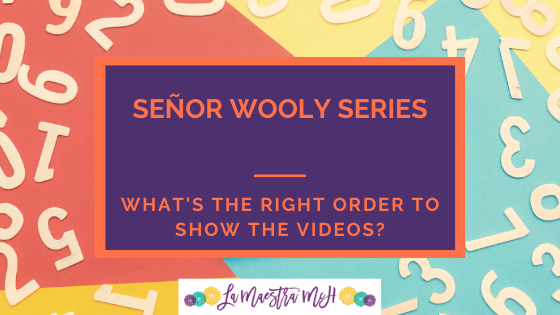
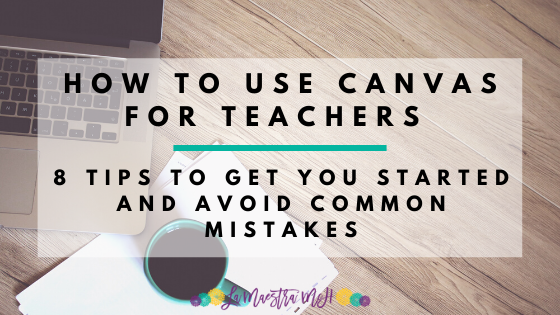
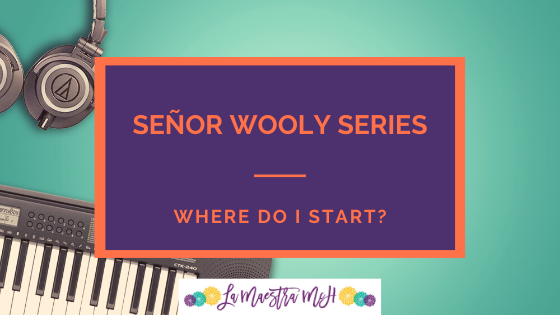


3 Comments