Working Movement in to Virtual Teaching
Teaching (and life) as we know it changed more, and faster, than any of us could have imagined in the last few weeks. Movement in the classroom has always been a top priority for me. Now, more than ever, I believe our students need to move.
My Teaching Situation Before COVID
I taught 90 minute classes to high school freshman, juniors, and seniors. I’ve taught middle school, and levels 1, 2, 3, & 4 over the years. My school (grades 6-12) was a 1:1 bring-your-own-device set up. Each student brought their own iPad or laptop to school. We use(d) Canvas as our learning management system.
My Transition to Virtual
Thursday March 12th – last day of normal school.
Friday March 13th – scheduled quarter break, day off.
Saturday March 14th – received an email at noon that we’d continue business as usual. Later that evening, based on new information received, I was told we would be closed for the next two weeks and transition to online learning.
Sunday the 15th – enjoyed my last day of calm before the storm. Sent a reassuring video message to students that no matter what happened, I’d still be the weird Spanish teacher.
Monday the 16th – in-person staff meeting, briefing on Zoom
Tuesday the 17th – planning day
Wednesday the 18th – became a second planning day
Thursday the 19th – 5 days after learning we’d be closing our physical doors, we began online teaching.
My New Reality/Schedule
I teach a live 60 minute class for each of my classes. I teach 75% time (3 out of our 4 blocks each day) so my new schedule is
8:15-8:45 – Live office hours via Zoom
9:00 – 10:00 – Hour long face-to-face video class via Zoom
10:15-11:15 – Hour long face to face video class via Zoom
11:30-12:30 – Lunch break
12:30-1:30 – Final 60 minute live class via Zoom
3:00-3:30 – Live office hours via Zoom
Toss in school-wide devotions each day and virtual chapel once a week and myself and my students are spending over 4 hours a day looking at a computer and sitting.
How I’m Working Movement Into My Classes
Adapted 4 corners: Ask students to stand because we’ve all been sitting A LOT. I share my screen w/ students. I show them phrases in the target language and if the answer is “Yes” they stay in the view of their camera. If the answer is “No,” they move out of camera view.
Example question: ¿Bailarías enfrente de tu clase de español?
Scavenger Hunt: Spanish 1 is learning stem-changing verbs. Students stand up, and must find something that is not currently in the room with them that meets the criteria then bring it back and show it to the class.
Examples: Quiero ver dos cosas verdes. ¿Puedes encontrar una cosa roja y muy grande? ¿Puedes encontrar una cosas muy muy muy pequeña? Quiero ver un animal (una masocta, peluche, foto, etc).
Extension/Benefits: We can review numbers & colors or past objects we’ve learned like “book” or “pen”. We could talk about items also in the TL.
get My Free stem-changing Verb story!
“Joaquín quiere mascota” comes with three version for easy differentiation plus printable and digital (Google Slide) versions.
Dance Breaks: I search “Zumba + Spanish artist’s name” and find short, upbeat videos. I use Video.link to remove any comments, suggested videos, ads, etc. I screen share the video, we all turn off our video (no one wants to see me dance!) and have a quick dance break. I acknowledge that not everyone will dance and that’s OK but they should get up and walk around, stretch, get some water, etc.
Example: Here’s my favorite video currently.
Stand Any Time: I tell students to stand up for class anytime they want to. I also stand during parts of class (especially afternoon classes). It’s amazing how simply reminding students it’s OK to get up & move, affects their behavior.
Pro-Tip: Remind them to adjust their cameras so you’re staring at their stomachs.
Theses four strategies have helped during these first 7 days of online teaching for me. I hope they’ll help you too! Follow along with my online journey on Instagram

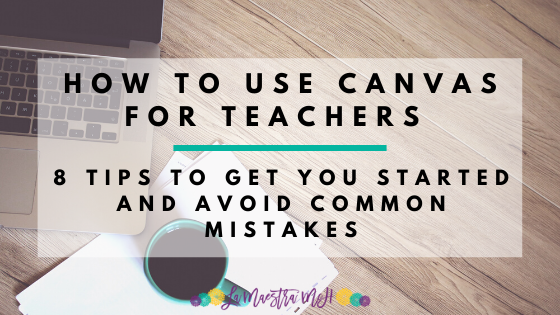
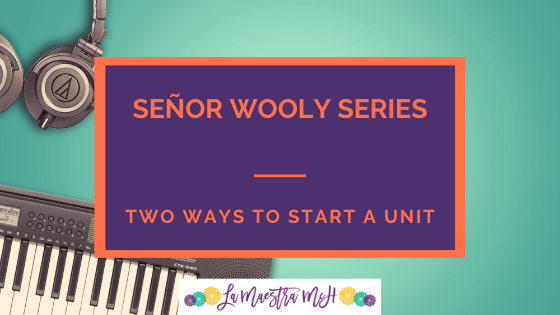

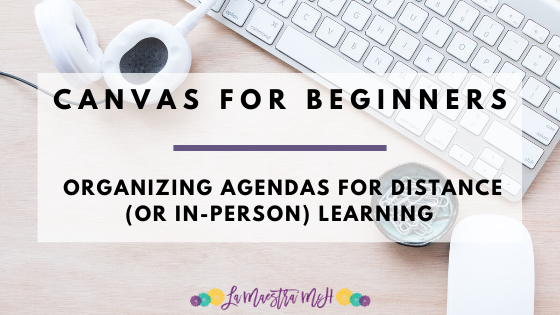
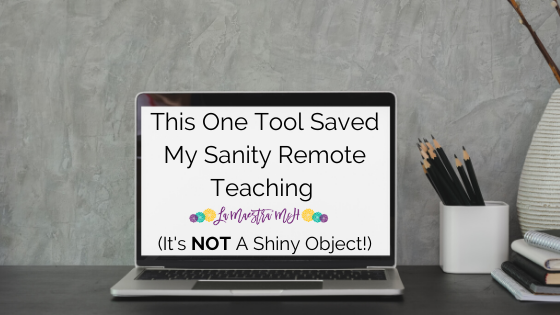
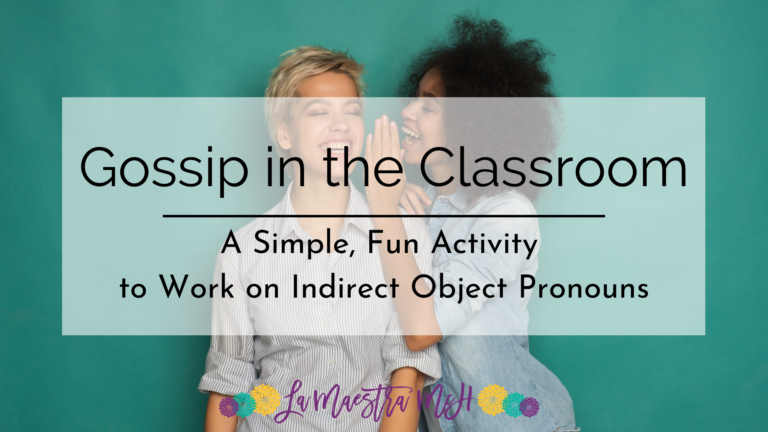
I’m getting an error message when I clic on the “my favorite video currently”
Oh no! Thanks for letting me know. SafeYoutube.net recently did a rebrand so their URLs changed. Here is the link to the YouTube video: https://www.youtube.com/watch?v=JU460LGrCVQ