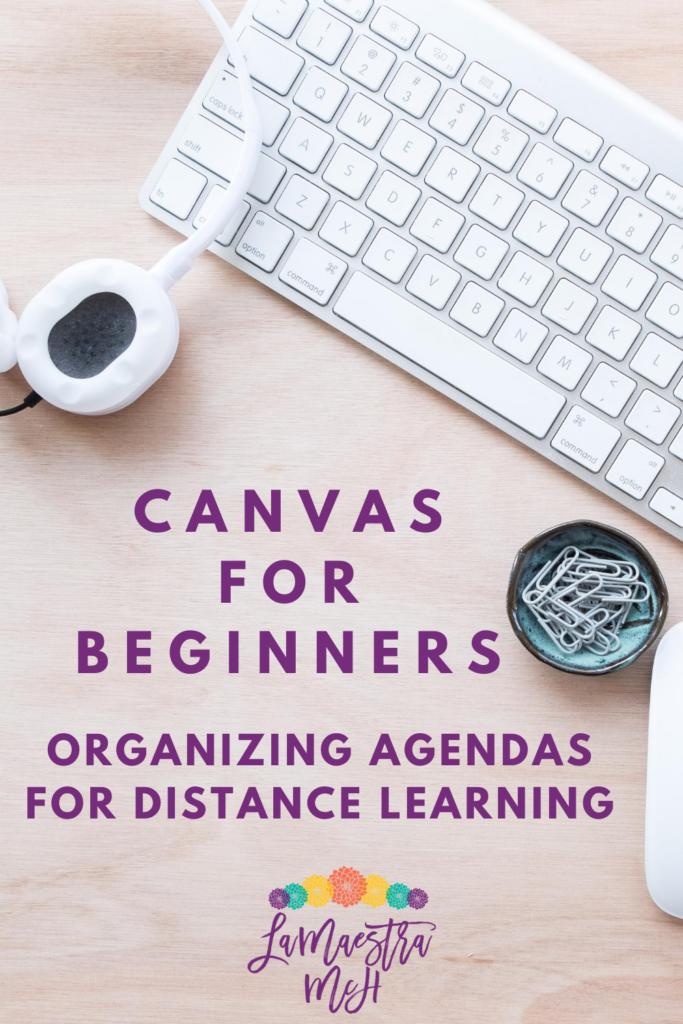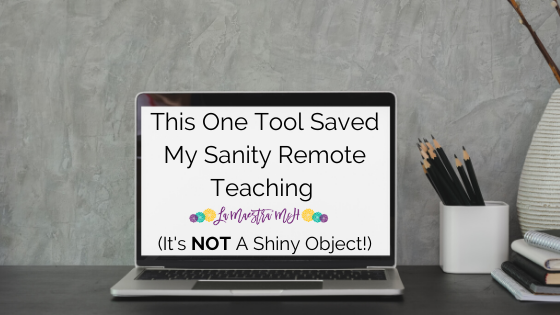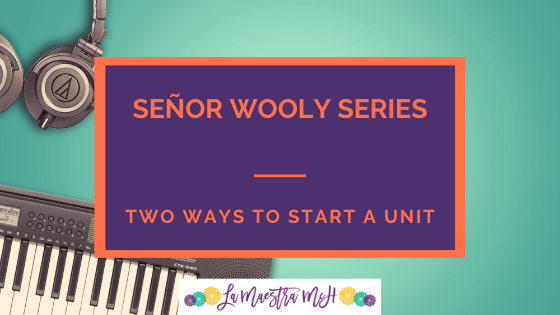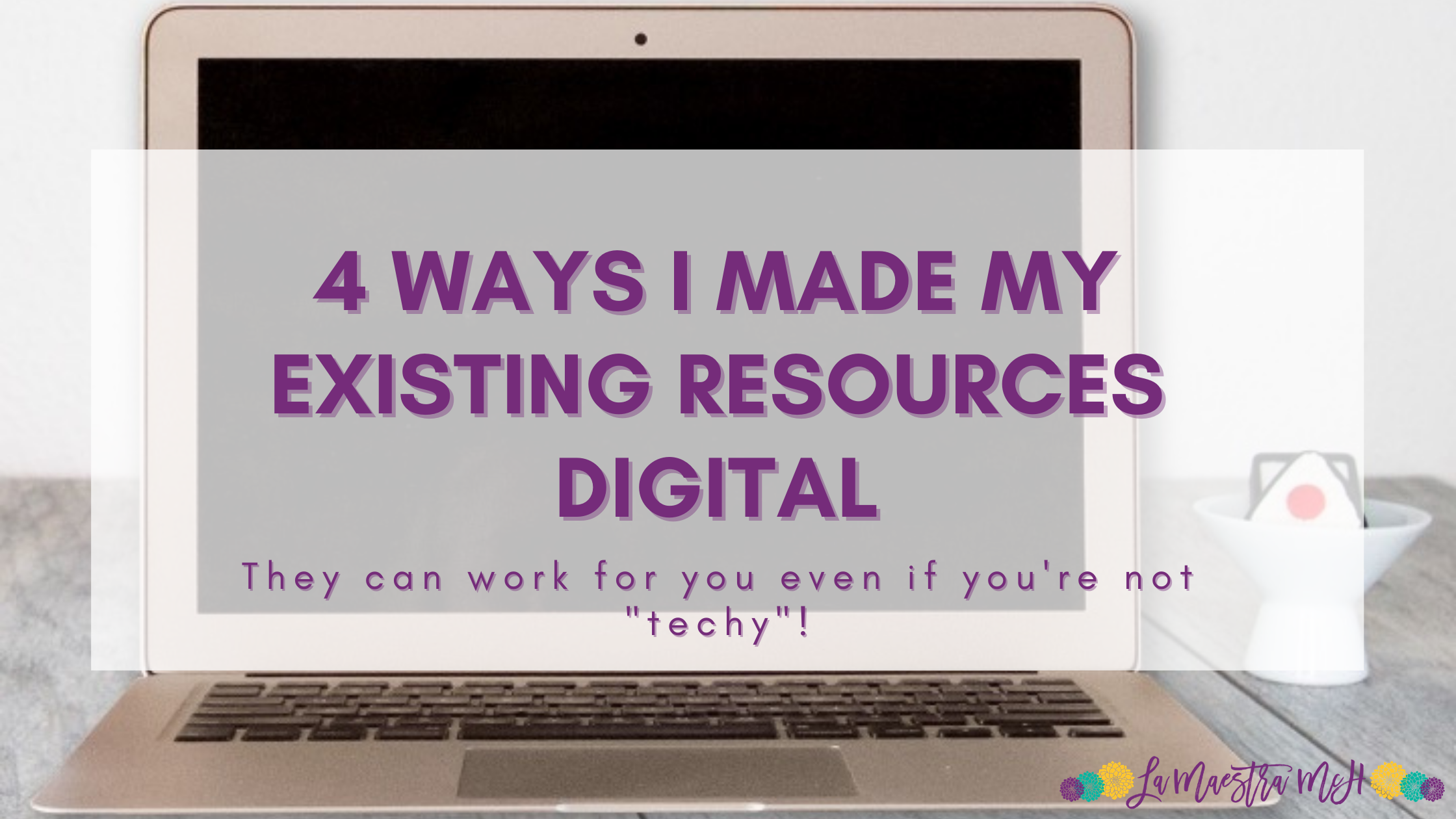Canvas & Distance Learning: How do I organize it?
You’re new to Canvas, you’re facing remote teaching and you’re wondering the best way to organize your materials and agendas on Canvas, right? I’ve got bad news my friend. There is no best way. The blessing and curse of Canvas are the endless options and freedom to organize it how you want. Spoiler Alert: You’re not going to get it “right” the first time. The good news? I’ve got experience to share to help you out. Keep reading…
My Approach
I was live, every day, for every class with my students via Zoom during distance learning (read more about my first quarter of remote teaching here). Here’s what I did the first time around:
Step 1: I created a module called “Online Learning”
Step 2: I created a page for each day, titled it the date, and put the agenda on it in a simple list. That list was what I normally wrote on my white board.
Step 3: I included any links/resources students needed so it was a one-stop-shop if they missed a day.
Pro-Tips: Put the most recent day at the top of the list. create a page template and duplicate it rather than starting from scratch every time.
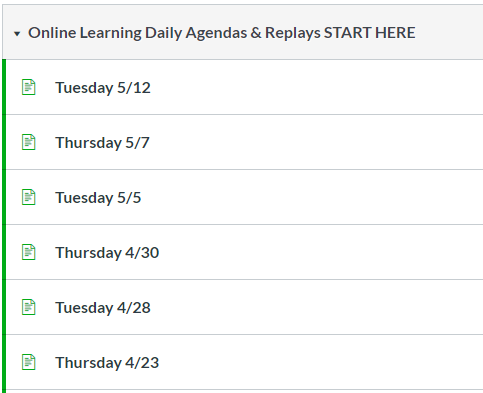
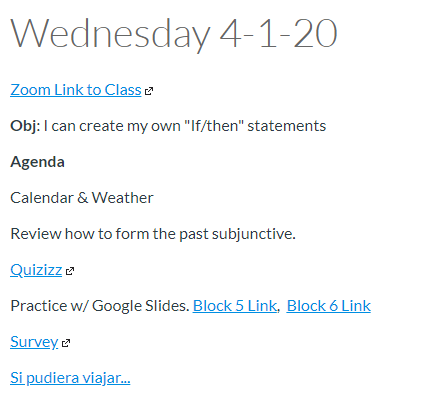
Student surveys showed that they appreciated everything in one place and that titling the pages with the date, & having a list of all the days at a glance made it easy for them to find what they needed.
This Time Around…
I’m going to try 2 strategies & see which students (and I!) prefer.
Option 1: Do exactly what I did above but put the pages in the unit module in a separate section of the module titled “Daily Plans”
Option 2: Add the agenda as an “event” on the Canvas calendar.
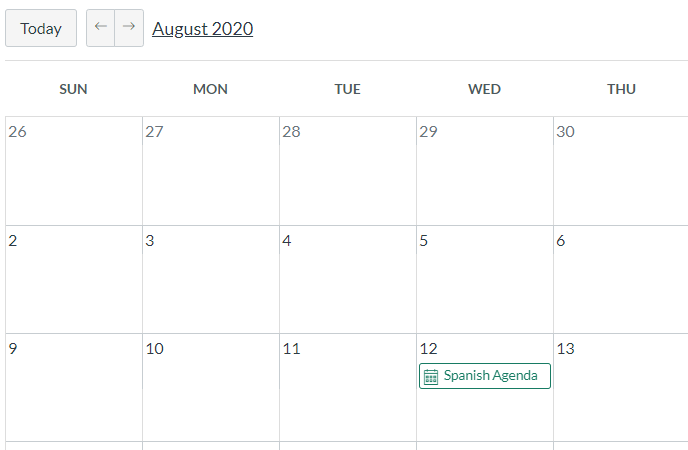
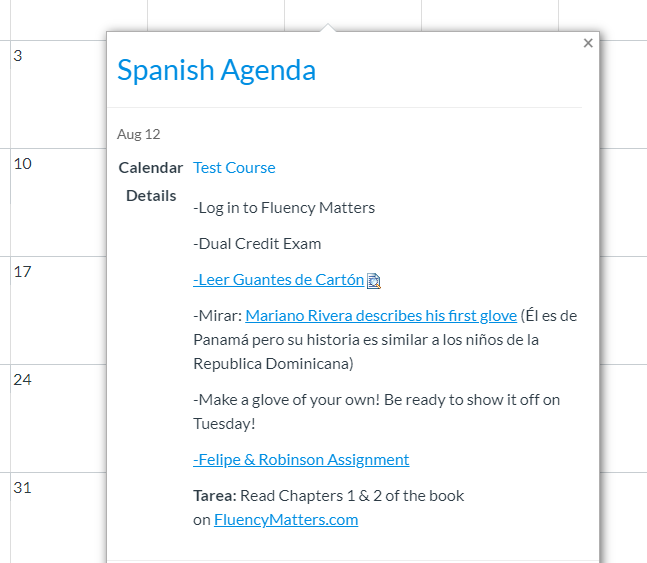
Other Options
I haven’t tried these strategies but I’ve thought about them. Maybe one of them will be a good fit for you.
1) Create a Google Slides presentation with each slide being an agenda. Embed that presentation on a Canvas page. As you update the Google Slide, Canvas will reflect those changes.
2) Only show the current day/week’s agenda. I would use the same approach I did originally but I would “unpublish” the pages as they became older and were no longer necessary. This may just end up being more work for me.
3) Create ONE page with all the daily agendas for a unit. I would copy and paste in the daily agendas as we reached that day. I’ve tried something similar in the past, sharing entire unit plans at once but plans end up changing so having the entire unit visible at once soon became a huge editing job.
My Best Advice?
First, pick a method and try it for a week or a month. Sometimes it seems good in theory but is a logistical nightmare (e.g. Me trying to share the entire unit plan at once). Survey your main stakeholders (for me that’s my high school students) for feedback and adjust/try new things that work for them and you.
Secondly, keep it simple. Take another look at what I did during remote teaching. It’s a simple bulleted list. There are no fancy images, bitmojis, or embedded platforms. I kept it very simple. Now that I’ve got more experience using Canvas during remote teaching, I’ll try new things and get a bit fancier but if you’re just starting out, keep it simple. Practical > Pretty.
Want videos of how I use Canvas + Tutorials?
If you want in-depth video tutorials, and examples of how I use Canvas in my high school class, check out my Canvas for Beginners course. It’s a growing library of videos made by me, a real teacher in a classroom, using Canvas every day. You can see everything included and preview some videos by clicking here. It took me 2 years & hours of Google searches to figure out Canvas. This is the training I wish I’d had from the beginning.