Quizlet: 12 Ways to Go Beyond the Basic Vocab List
Are you a new teacher or new to Quizlet? For the longest time I only used it as a glorified vocab list with words in English and Spanish. After years of using Quizlet, here are 12 ways I go beyond the simple vocab list.

1. Use Images
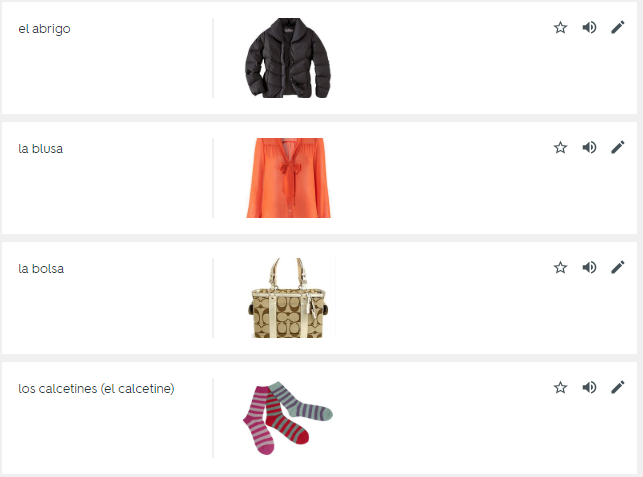
Skip the English (or first language) altogether and insert images only! This is a bit more time consuming to set up if you use your own images but I love the visual component and you avoid using the students’ first language. Hello 90% TL! Chances are you already have images of a lot of your focus words or phrases. Recycle those same images! Quizlet will also populate images which speeds up the process.
2. Simple Definitions or Circumlocution in the TL
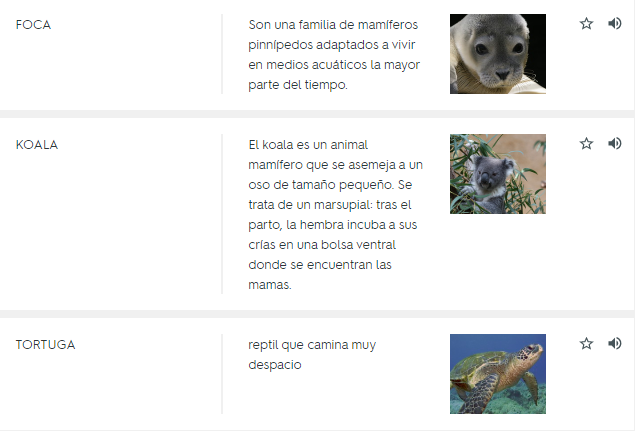
Striving for that 90% TL benchmark? Here’s another way to get there. If your students have some TL knowledge already, using TL definitions or circumlocution is a great way to grow their TL reading skills and show examples of circumlocution to inspire them. Add visuals to help reinforce meaning if needed. This works especially well with the Match game and Tests on the site. You can also project the match game, read the descriptions and have students hit the word with a flyswatter.
3 – 6. Use with a Story, Song, or Video
Create your sets as:
3. Questions and answers (¿Quién rompió el celular? / Brandon)
4. Write character descriptions (Tienen pelo blanco. Son flacas y muy serias. / Las chicas gangas)
5. If using key phrases or sentences, split the sentences (Soy guapo. Soy muy muy… / …guapo)
6. Include a key sentence from the reading/description and an image (…era grande y azul / Picture of a big blue house)
7. Fill-in-the-Blank Sentences
The key to this format is making sure that there is ONLY one correct answer for each fill in the blank sentence. This format helps students who need more structure with sentences. It’s also great to print out and use as a supplementary worksheet for students who were gone or may not have internet access. You can also use it to create a worksheet then re-purpose it on a computer lab day!
8. Diagrams


Diagrams are another way to include a visual element (and really mess with your kids the first few times you use it for Quizlet Live!). I like to create diagrams using PowerPoint by inserting screenshots from videos and saving it as a JPEG. Studying furniture? Screenshot an IKEA image or take a picture of your living room or have your students create sets with their own homes!
9. Student Created Collaborative Sets
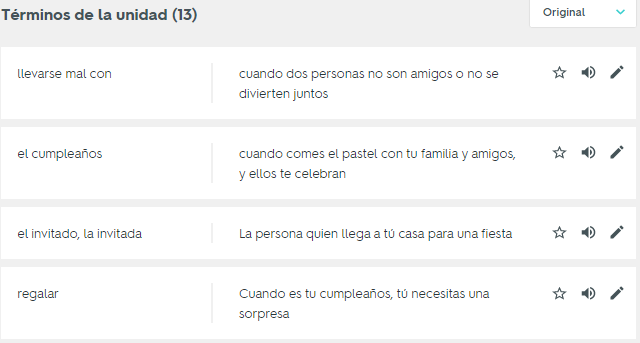
I recently created a board for students to complete! I put in the key words in the TL and students, in groups, were charged with writing the definitions in the TL. Here’s how to set it up:
-How many classes and/or groups of students will you have? This is how many boards/words you need. I created two boards, one for each block of Spanish 2. The board had 13 words because I had 12 groups in each class and I did the first word as an example.
-Create your first board and make it password protected for editing rights. This gives a little control and makes sure a class doesn’t work on the wrong board.
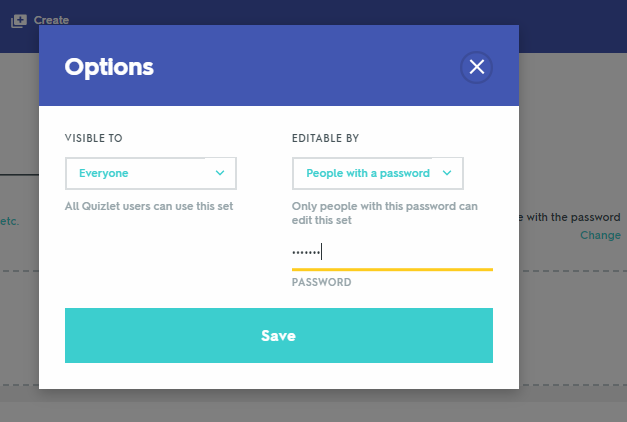
-Copy the board by using the Customize feature, changing the name (and password if necessary) as needed.
-Post the links to your learning management system
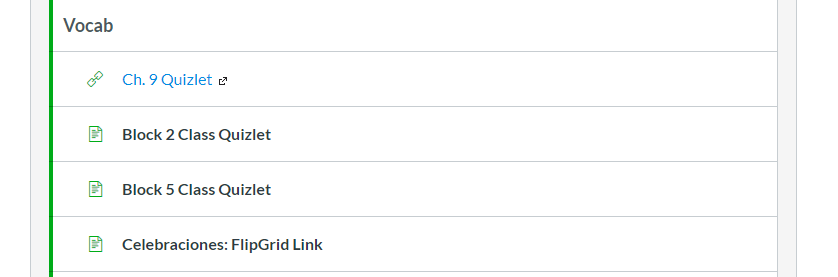
-Put students in groups, tell them which group & word(s) they are and give them their instructions. I like to do the first word as an example.
I recently did this on a day I knew I’d be gone so they could work on it while the sub was there and we could use them next class. What do you do with them? Play Quizlet Live, project the match game and use it as a version of the fly swatter game (Matamoscas), have groups proofread and see if they agree with the definitions, print them out as sentence strips and use them as matching manipulatives, consider it formative writing assessment.
10. Print It Out
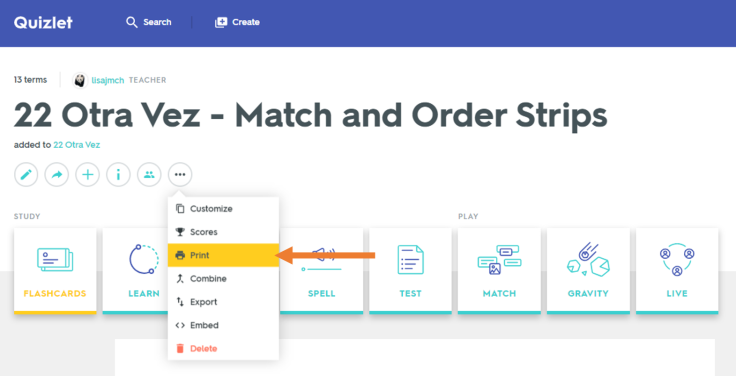
Check out my previous post about creating sentence strips using Quizlet. There are several print options to choose from. It was years before I realized this existed. *face palm* It’s so useful.
11. Homework
I teach in a 1:1 school and occasionally assign Quizlet as homework. I tell students to spend 5 minutes on the Learn feature or playing games on Quizlet and turn in a screenshot. I use the honor system and really have no way of knowing if a student REALLY spent the time or not. My real goal is to help them establish a habit of studying Spanish just a few minutes each day outside of class. We run an A-day/B-day schedule so there are times when 3 days will pass between classes (Friday, Saturday, Sunday). I talk a lot in class about spending just a little time each day with Spanish and how it’s not a subject you can cram; it takes repeated exposure and use. This coming year I plan to expand my homework choices to include things like Lyrics Training, EdPuzzles, & other listening activities. Stay tuned!
12. Set Your Account Language to the TL
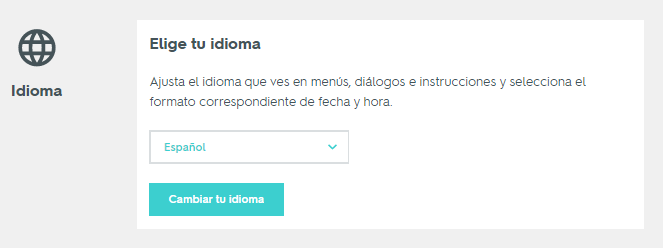
Quizlet isn’t just for your students to learn! If, like me, you aren’t a native speaker of the language you teach, setting things like Quizlet to Spanish (or your TL) is a great way to learn new words and reinforce seldom used words! How many social media accounts can you set to the TL? What about your phone?
I hope these ideas have inspired you to try something new! How do you use Quizlet? Leave a comment below. I’d love to learn from you!

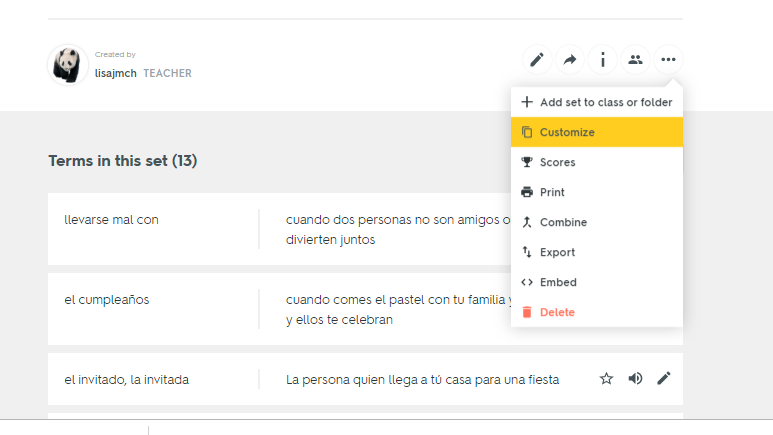
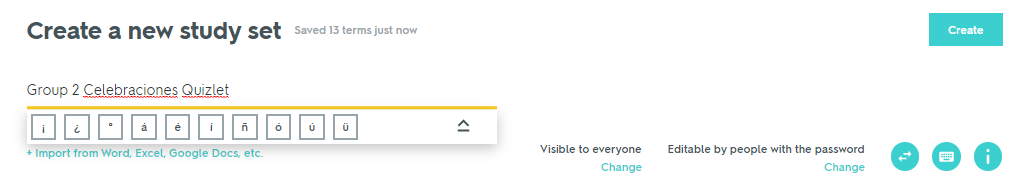
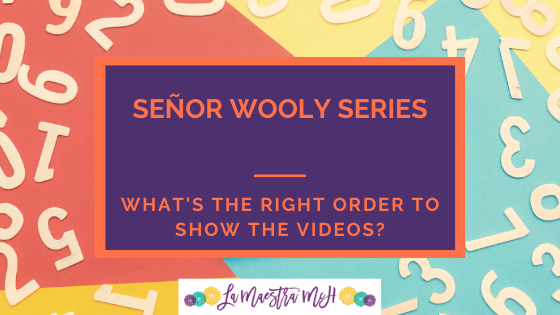
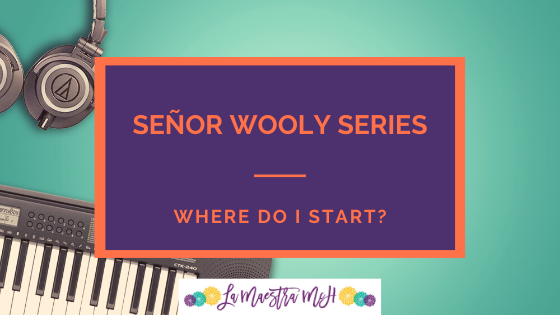

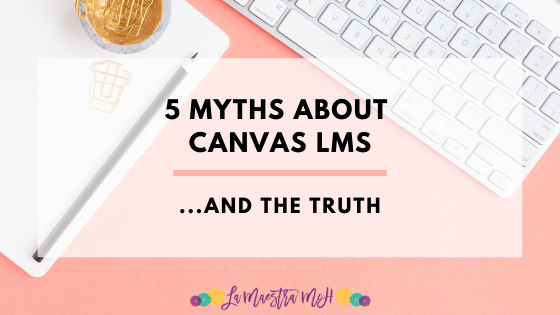
2 Comments