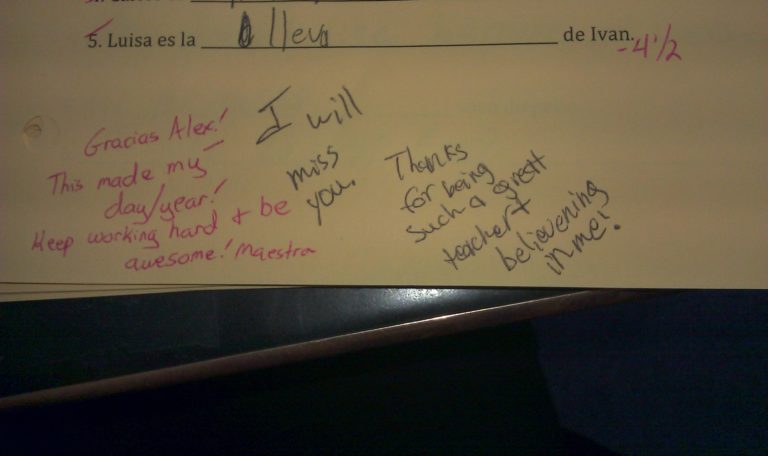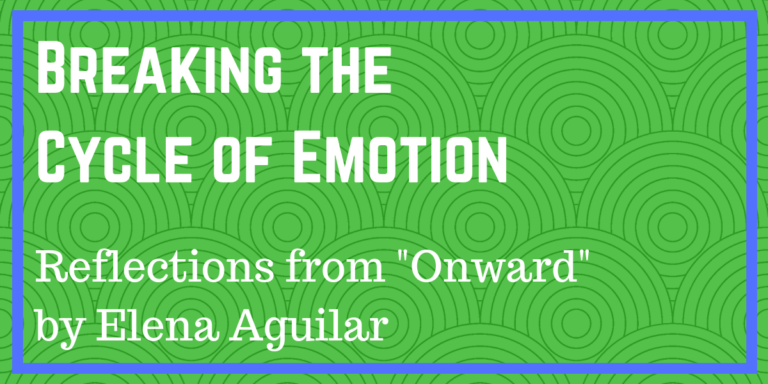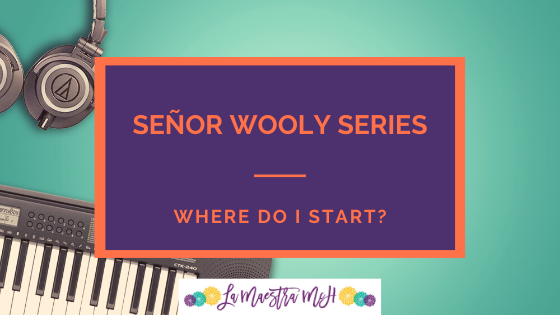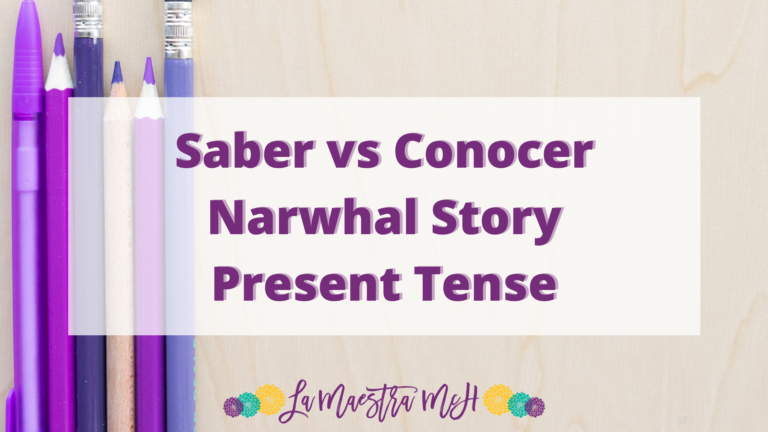Teachers Pay Teachers: How to Avoid Buyers Remorse
Buyer’s remorse. It’s no one’s friend. It’s even more disappointing when the money came out of your school budget! Here’s how I avoid buyers remorse when purchasing from Teacher Pay Teachers.
Search Multiple Terms
Simply put, TPT is a search engine. Your results will vary based on what you search. If I’m looking for activities for Spanish present tense verbs, I might search “Spanish Present Tense Verbs” and see what pops up. Let’s say I don’t see anything I want on the first page or two. I might try the following searches:
“Spanish present tense verb activity”
“Spanish present tense worksheet”
“Spanish present tense verb game”
“Spanish present tense story”
All of those searches are going to give me different results. Some products will overlap and show up in multiple searches but each search will give me new products. “But Lisa, I don’t want a game!” Are you sure? Sometimes you don’t know what you really want and branching out a bit may give you great results!
Use Filters
Have you ever noticed the filters to the left of the page? For a long time, I didn’t. I teach high school so all the cutesy, phonics based products were taking up valuable results space. My favorite filter is by grade. This cuts out a lot of elementary-focused products.
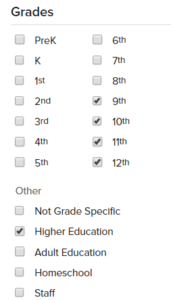
Sometimes I’ll filter by price because I’m not looking for an entire year unit. Restricting price will get me the smaller products I’m really looking for or vice versa. You can also filter by product type but I don’t often do this.
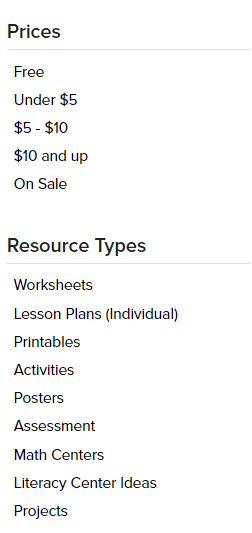
The problem with filters is some sellers will check that their products if for ALL grades, and will mark it as a worksheet, lesson plan, printable, activity, poster, etc etc. to show up in more results even when their product DOESN’T fit those categories. Those are red flags to me when it comes to that seller and I tend to ignore their products for the rest of the search.
Things to Look For
I don’t usually buy a product unless it has all the items below.
Cover Pictures: If the product doesn’t have a cover and it’s just an image (or partial image) of the product, move on. If the creator doesn’t take the time to create a cover, you can bet the product isn’t great quality. I once saw a growth mindset product without a cover and the cover image was a white background with the words “I don’t care” in bold black letters. Seriously.
Thumbnails: Are their multiple thumbnails that give you an idea of what you’re buying? If not, move on. What are they hiding?
Previews: Not all great products have previews but the ones that do seal the deal for me. If someone takes the time to create a preview, that tells me they are proud of their work and want it to be seen. It’s probably quality work. It also helps me decided if it’s really the product I’m looking for.
Description: This is the key. It should tell you EXACTLY what is included in the product and why it’s a good resource.
Pro Tips
Ask the seller a question. Did you know you can ask sellers questions and see what others have asked? If you have doubts, just ask! The tab is next to comments and ratings when you scroll down below the description.
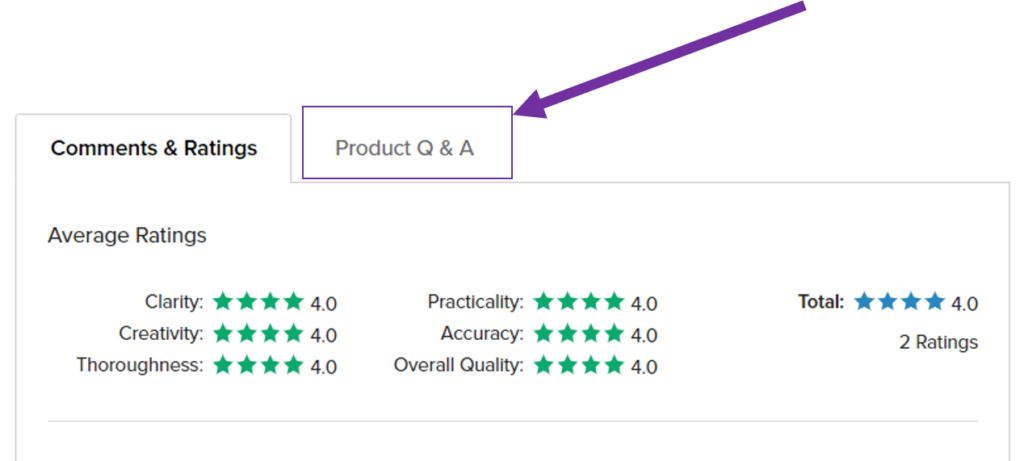
Read reviews but don’t count a product out if it doesn’t have many or any reviews. Even best sellers were new products at some point! Reviews can sometimes give some more insight into what a product includes or what it’s strong points are.
Look at the seller’s custom categories. Like what you see but need it for a slightly different topic? Sellers can create custom categories so you can sort through their stores! Go the store’s main page by clicking the seller’s name, along the left side you’ll see “Custom Categories”. Not all sellers have them but many do. When I find an activity I like, I want to buy more of it and custom categories make that easier. It’s like buying your favorite shirt in every color.
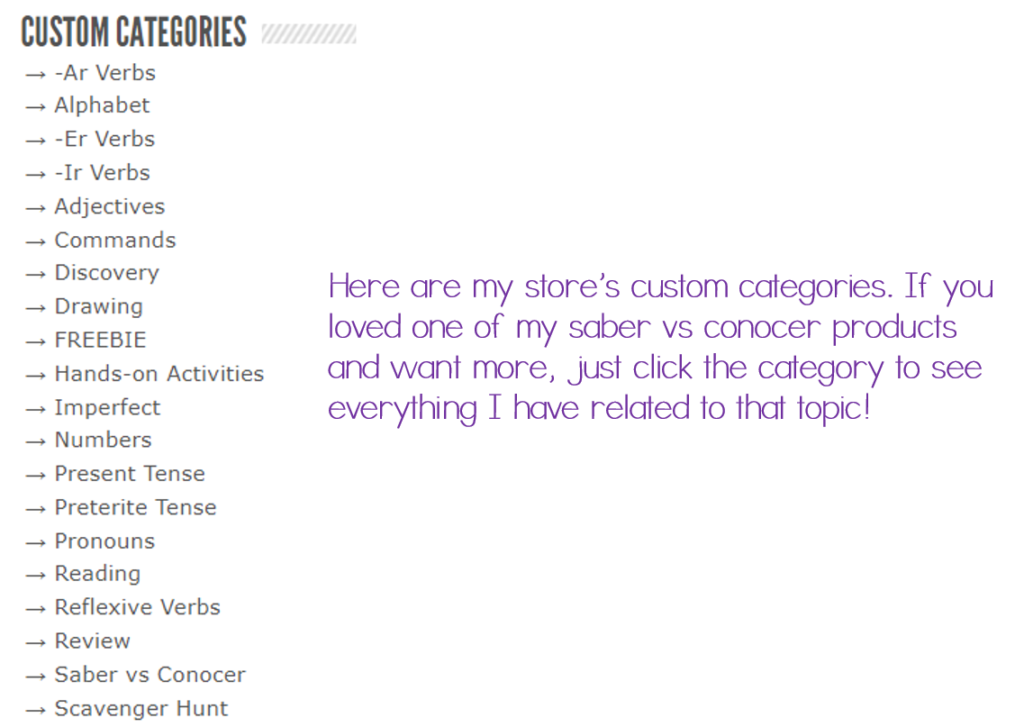
Get Free Stuff
Free? Yes please! Every seller has a free product. It’s at the top of their store page on the right side.

The best way to get free stuff on TPT is to leave reviews. That’s right, give you opinion, get free stuff. For each PAID product you buy, go leave feedback and you’ll earn credit towards your Account Balance (formerly TPT credits). You can then use that balance on any future purchase. Pretty awesome, right?
Here’s how to find qualifying purchases:
1) Click your name at the top, right side of the page
2) Click “My Purchases” and click “Paid Purchases”
3) Sort by “Needs Feedback”
4) Leave feedback, get account credit for free stuff!
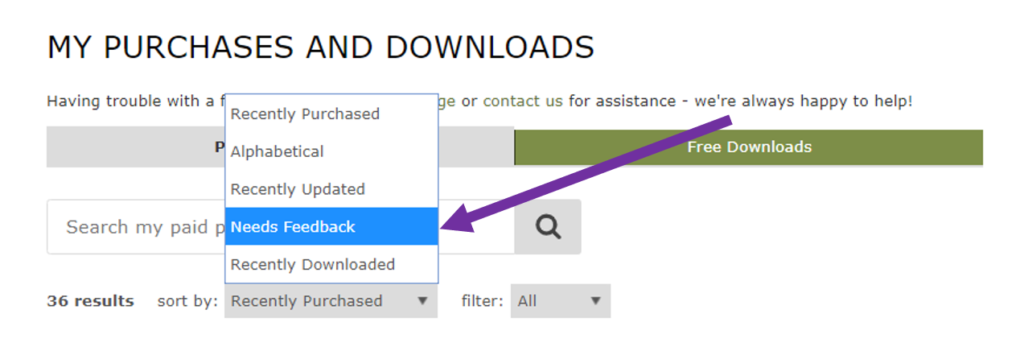
I hope these tips will help you make smart purchases, find buyers you love, and make your teaching just a bit easier.